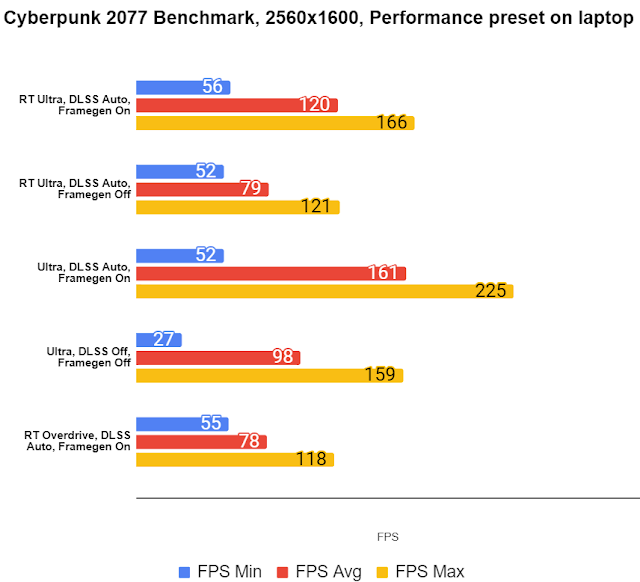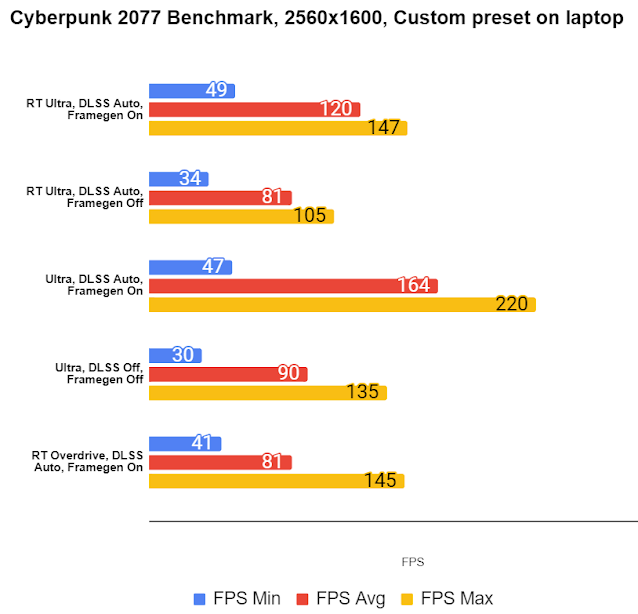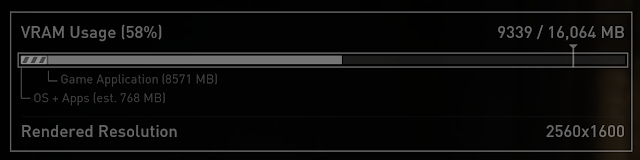With the start of 2023 and the availability of Nvidia's new mobile 40-series GPUs, all of the gaming laptop manufacturers have been busy spinning up new laptops with the range of fancy hardware available. On the high end, Lenovo is making headlines once again with some interesting initial price cuts for their new offerings, placing themselves in a good spot against their competition. After the frame rates on my two-year-old Alienware M17 R4 have started to falter in newer games, Lenovo's main big offering - the Legion 7i Pro, Gen 8 (aka 2023 model) - caught my eye.
But the prices were higher than the last time I was shopping - the 40-series Nvidia GPUs have pushed laptop prices higher, and the increased cost may not be entirely justified. That's a big subject to tackle, but since I bit the bullet and went through the effort of evaluating this machine as objectively as possible, together we'll try and address that with this review.
Shopping & Buying
Not long after Lenovo started offering their 2023 line of 16" Legion laptops, the discounts started rolling in. Either with stacking coupon codes or with straight-across price cuts at some retailers like B&H Photo or MicroCenter, Lenovo has been positioning their model with the 4080 mobile GPU in the $2300 range, and the model with the 4090 somewhere closer to $2800 - after coupons and sales, that is. Seeing recently how 8GB of VRAM is becoming insufficient in today's latest games when going to Ultra or even just High detail settings (even at 1080p!), I decided the 12GB of VRAM in the mobile RTX 4080 could be a problem with the games coming in the next couple of years, and decided to pony up the eye-watering extra $500 for the Legion model that includes the mobile 4090.
Shopping on Lenovo's own site doesn't give you too much in the way of configurability for this model of laptop, but it's got it where it counts. You have a couple of GPU options, no CPU options, a reasonable price to bump the RAM from the base 16GB to 32GB (which is a good choice), and in my opinion the starter 1TB Gen 4 NVMe drive is a good idea to go with for now as there is a second slot available for a larger and possibly faster drive later.
 |
| Here it is: the Lenovo Legion 7i Pro Gen 8. The name just rolls off the tongue, doesn't it? |
Specs
The specs for the Legion 7i Pro Gen 8 I ordered are as follows:
- Intel i9-13900HX CPU
- Nvidia Mobile RTX 4090 GPU 16GB - 175w max
- 32GB DDR5 SODIMM at 5600MT/s (in 2 sticks, dual channel mode)
- 1TB Samsung Gen4x4 NVMe SSD
- 16" 2560x1600 IPS display with G-Sync @ 240Hz, 500 nits brightness
- Onyx black chassis (the only color available)
- Intel AX211 WiFi 6E adapter
- 1080p Webcam with physical toggle switch to disable
- 99.9WHr battery
- 330w GaN charger
- 1x USB 3.2 Gen 1 Type-A port
- 1x USB Thunderbolt 4 Type-C port
Right side:
- 1x USB 3.2 Gen 1 Type-A port
- Combo headphone/microphone port
- Webcam hardware toggle switch
- Power input (rectangle-shaped and reversible, but not magnetic)
- 2x USB 3.2 Gen 1 Type A ports
- HDMI 2.1 output
- 1x USB Type-C port with PD input (140w, semi-proprietary charger)
- 1Gbit ethernet
Misleading GPU models
The issue I complained about in my Alienware M17 R4 review a couple years back, that of misleading GPU models, is still around and hasn't really improved, so let's get into the details on this. The laptop model I bought has the mobile RTX 4090 in it, but it does not have nearly the horsepower of the desktop 4090. Its performance is somewhere closer to the desktop 4080, which if you haven't seen any review for that, is a very sizable step down from the 4090. It's also got "only" 16GB of VRAM, which is great for a laptop, but is the same VRAM as the RX6800, an AMD desktop video card that came out over 2 years ago and now costs about $500. As games use more and more VRAM, it probably won't become an issue for a while staying at higher settings, but it could become an issue with some games at the highest settings a ways down the road.
The other thing to consider is wattage. A mobile RTX 4090 can be throttled down by laptop manufacturers to max out at as little as 90 watts of power, but then they don't charge less for the laptop, making for rather weak performance for the cost. On the other end, this GPU can go all the way up to 175w (150w + a 25w "boost" taken away from the CPU if the CPU doesn't need it). As you can expect, a mobile RTX 4090 being fed 175 watts of power is going to perform much better than a 90w edition, although it's not quite the doubling you might think since once you get to a minimal operating range, each watt of power provides a diminishing return in performance. Either way, Lenovo allows this Legion to give the mobile 4090 the full 175w it can take, and when you're driving a 1600p screen at 240Hz, it can make use of all that horsepower too.
Downgrade from 2022?
One possible issue with this new model of the Legion 7 (they slapped the word "Pro" onto the model name this year, even though there is nothing that really makes it worthy of the name) is that several nice little features have been cut from last year's model. The RGB light bar on the front no longer wraps all the way around to the sides, lighting no longer backs the legend showing what all the back ports do when you look at the top of the laptop with the lid closed, the air vents no longer have lighting in them, the I/O and ports have been rearranged in a way some find to be worse, the ethernet port is now 1Gbit instead of last year's 2.5Gbit, the touchpad surface is back to being plastic rather than glass, and the power button no longer also serves as a fingerprint reader. (And you can't substitute that with Windows Hello support for face recognition as that's not available here, so you're stuck with typing in a password or PIN when logging in.)
I've never owned a Legion laptop, either this model or any other. That means I have no context by which I could miss these features, so all I can do is imagine. Overall, I don't feel like I am missing much. I don't really feel the need for all the RGB lighting and the port legend is fine to me un-lit. The overall placement of the ports is perfectly usable for me and I love how many of those ports are placed on the back, so I'm happy there, and I generally don't use ethernet with laptops.
Still, for some the worse LAN speed absolutely will matter. So with maybe that one exception - the ethernet - it seems Lenovo cut out some of their blingier features for this year but kept the performance so they could compete even better on price, and looking at what other companies are charging for laptops with the same basic specs, so far it seems to be working. What I've tried to pinpoint is whether Lenovo also compromised on upgradeability, gaming performance, or durability as well and so far, it seems like the answer is no.
 |
| The keyboard is RGB backlit but otherwise no-frills and usable, with a fairly normal layout and no keys randomly moved to strange places. |
Out of the Box Experience
There's not a lot to say here, but let's just establish that Lenovo offers a no-frills experience for unboxing your not-exactly-shiny - more matte - gaming laptop. Soft foam and a cloth cover surround the laptop while it's in the box, and the power adapter is in a separate compartment is on the side. You get a small bit of paperwork alongside, and that's about it. Honestly, that's all I need for a new laptop, so I'm happy overall.
Loading up Windows 11, Lenovo has included some software I dislike right off the bat, including McAfee LiveSafe. They also include several Legion-branded pieces of software, mostly with names that don't really tell you what they do, but the most important two are Lenovo Vantage for controlling RGB, performance, and battery options, and then Lenovo Hotkeys which, well, controls your Fn+whatever hotkeys and what they do. After a couple of days with using these, I did switch to a third party tool called Lenovo Legion Toolkit which replaces both of those tools (disabling their services rather than uninstalling them) and has a smaller footprint.
Overall, I'm happy with the mostly no-frills and no-fuss experience. Sure, I had to spend some time uninstalling some software and at some point when I find the time I may reinstall Windows 11 to get a "fresh" feeling, but for now it's perfectly usable and fine.
The one really silly thing I found with the out of the box experience is the default keyboard and lightbar color scheme - the profile it starts with is a reactive one that lights up dynamically as sound and music plays and it is, as my wife and friends all said, "ridiculous". There are other lighting methods for the front lightbar and keyboard including a simple, basic single-color one, which is what I eventually settled on after spending a moment configuring it in the Lenovo Vantage app - more on that later.
Build Quality
There's a lot of plastic surrounding this year's Legion model, and while that usually sounds bad, so far it's got a more solid feel to it than many gaming laptops I've used. They keyboard is highly usable and doesn't flex much when pushed down in the middle, and the matte finish does a decent job at not showing finger prints and skin oils. The lid can be opened with one finger and the screen doesn't wobble much at all when open, and the hinge for the screen is stiff, instilling a bit of confidence that this laptop won't fall apart in six months.
MUX Switch
One of the weirder things to understand about today's laptops is the myriad of ways you run 3D graphics and get those visuals to either the built-in screen or a connected monitor. With the system either allowing swapping of the integrated graphics on the CPU or the Nvidia GPU, there's also the matter of how the display is physically wired. Here, luckily, Lenovo still includes what we call a MUX switch internally, so you can use the Lenovo software to tell the system to either dynamically decide which video output to use (disabling the Nvidia GPU when it's not needed, saving on power), you can manually tell it which apps and games would use which GPU, or you can tell the laptop to just use the 4090 for its video output all the time.
Without a MUX switch, when running on the dedicated GPU, the video signal has to be routed all the way around through the integrated GPU to get to the display, lowering frame rates and adding input latency. It wouldn't have been catastrophic for performance if they had gone the lazier, simpler, and cheaper route and skipped on the MUX switch, but Lenovo did include it, showing that they weren't willing to compromise on performance.
The Display
The screen included on this Legion laptop is a 16", 2560x1600 IPS display at a 16:10 ratio. It's G-Sync capable and runs at up to 240Hz, with an easy key combo (Fn+R) to swap between 240Hz and 60Hz for power savings. Response times are quite good for this segment of laptops too. The display can get fairly bright at 500 nits, and the color output is generally good but not perfect, so while this laptop certainly has the horsepower to do well at image or video editing, there are better choices out there as far as color accuracy goes. Luckily, it's plenty for gaming, which Lenovo is positioning this to be primarily built for.
Ease of Use
While nearly any laptop with a basic keyboard, touchpad, and modern operating system is going to be given at least passable marks for "ease of use", what I'm looking at here is whether the hardware and software that Lenovo themselves added are easy enough to use. And so far, it gets a decent score. The Lenovo Vantage software makes it relatively easy to switch power profiles and the Fn+Q hotkey combo gives you an easy shortcut, and the power button LED even changes colors to tell you what profile you're using. You can also use Vantage to change which GPU is being used easily, change Windows' own power profiles, adjust settings for battery charging, bring up your warranty information, and more.
Additionally, when you press and hold just the Fn key, the whole keyboard's lighting changes to show you which keys are active in various key combos. Fn+Space will switch lighting profiles, Fn+R can swap between 60Hz and 240Hz refresh rates, Fn+ up/down arrows will change the current lighting profiles' brightness, etc. Plus, you have the entire suite of multimedia, volume, airplane mode, and other keys along the F1-F12 row, with little icons on the keys themselves for each.
 |
| The 330w AC adapter is large, but not comically so. |
Two Power Input Options
You might have noticed in the port listing above that I mentioned that there is a regular power input for the included 330w charging brick, and a USB port with Power Delivery (PD) input. That PD input will take up to 140 watts power through a USB-C charger assuming you have one that can handle 20V@7A input, which unfortunately, very few of today's USB PD chargers can. Lenovo Legion branded ones that can do this are largely available now, but just keep in mind that feeding your laptop 140 watts of power can keep you gaming longer than if you were only running on battery, but it won't keep it going forever - as we will see later, just the GPU in this laptop alone can burn through more power than these little chargers can deliver.
I don't have one of the 140w chargers so I am not able to test it, but from my perspective, PD charging for this machine should only be considered for use in a pinch or when you know you won't be gaming or using much GPU power. For what this laptop is intended - serious gaming and a bit of number-crunching and creative work - the main 330w charger is all you should be considering.
Portability
This Legion laptop is certainly not going to win awards for thinness or overall portability (although it's still not too bad for a machine with this kind of horsepower inside), nor is its battery life much to write home about. The weight of the laptop is 5.46 pounds, while the charger is 2.65 pounds - I've carried lighter gaming laptops in my backpack, and I've carried heavier ones, too.
If you really want to go as small and light as possible without compromising gaming performance, Razer has a new 16" model with similar hardware to this, but the increase in cost is tough to swallow - at the high end, it's roughly $1000 more than a comparably equipped Legion like the one we're testing today.
Battery and Power Consumption
From a battery perspective, Lenovo was obviously trying to give this thing the most battery they could - 99.9WHr is the most you can fit on a laptop and still be cleared for air travel - and they were partially successful, as you can get decent, but not stellar battery life compared to other laptops with similar CPUs and GPUs. And if you just need a laptop to do some simple work on while on battery, switching down from the Performance profile to Balanced and then Quiet expectedly improves battery life, and ensuring you're running on the Intel GPU and dropping the refresh rate to 60Hz helps even further. Doing all of this will allow light web browsing or easy office tasks to go on for roughly 5 hours.
And if you're gaming, well, if we go full-blast and play a demanding game that pushes the mobile RTX 4090 to or near its limits, then don't expect more than roughly an hour of battery life. Heck, it might not even last that long. Sure, that's worse than many gaming laptops and quite a bit less than some of this year's high-end models, although a lot of it comes down to how these laptops limit power usage the moment you unplug it - for what it's worth, the Legion does not run in Performance mode when it is unplugged. You can get Balanced mode, and I did test that in games below, so check out those benchmarks if you're serious about gaming while completely untethered.
I didn't get accurate readings of how much power this Legion laptop pulls from the wall, but using the software HWINFO and some napkin math, it looks like the laptop runs at about 160 watts while gaming in Balanced mode, about 250 watts during gaming in Performance mode, and upwards of 280 watts when in Custom mode with all sliders maxed out and a game stressing out the system. We may be able to get the laptop to pull even more if we put full synthetic loads on the CPU and GPU at the same time, but most games don't do anything quite like that. Since most people who use this laptop also won't do that, I decided it wasn't worth testing that scenario.
 |
| Note: you're not seeing backlight bleed. I was more testing how glare looks as it hits the matte screen. |
It's for Gaming, But What Should you Play?
When deciding what to spend on a gaming laptop, it's important to ask: what kind of games am I going to play on this PC, and what kind of hardware do I really need to play them comfortably? After all, we see reasonably decent gaming laptops range from $800-$1000 when on sale, all the way up to the $3000 mark like this one, and even well past that for the really crazy machines out there. If someone just wants to play older or more lightweight games, do some retro game emulation, or play eSports titles like Overwatch or League of Legends, then the model we're looking at today is overkill for those purposes.
From my perspective, this Legion laptop with a mobile 4090 in it is not a good value except to those who are trying to stay on the bleeding edge, focusing almost entirely on the most demanding games and looking to get the very best performance. What that means is that even if you're trying to play eSports games at the highest possible frame rates, this laptop has a 240Hz display so unless you connect an external monitor with an extremely high refresh rate, any frame rates beyond 240fps won't be of much use so this laptop may not be the best choice. eSports gamers who are looking for blistering frame rates and absolute minimum total system latency are probably better off using a desktop PC with a monitor that can show more of those frames anyway.
Since running the more demanding games is what this laptop excels at, that's what I'll focus on in testing below. It's also kind of frustrating to see so many recent PC ports of console games running sluggishly, so one question I wanted to answer was this: can you actually get a laptop that handles these latest, poorly-optimized games properly? We'll get to that, but we also need to get a few more popular games out of the way as well.
Fancy Nvidia Features
Reviewing a computer with an Nvidia GPU in it means we get access to technologies like Nvidia Broadcast, dual AV1 encoders, raytracing, DLSS, DLSS frame generation, and the like. It's probably beyond the scope of this review to go through all of these features, but there are plenty of articles discussing them out there. For my part, I think raytracing is going to become the future of game rendering, and I generally enjoy and use both DLSS and frame generation. Opinions most certainly differ.
Cooling and Performance
The Legion 7i Pro 2023 is not exactly a quiet machine, especially when it's doing what it really was intended for - serious gaming. There are four performance profiles each with separate fan curves and power targets (meaning you can expect different performance to go along with the changing fan speeds), and this is all in addition to other measures that can lower power usage like switching to the integrated graphics on the CPU, lowering the refresh rate, and the basic stuff like dimming the screen.
Setting the Legion to Balanced mode keeps the fans going, but even while gaming I wouldn't call them loud. In the Performance profile, fans will spin up to a quite audible and high-pitched level while gaming, requiring a decent set of headphones in order to drown out the fan noise.
With that said, it's not really any worse than other laptops with this kind of hardware in them, so if you are looking for performance like this, you might be able to tweak things software and hardware to reduce noise and heat somewhat - for example, by setting custom profiles that lower target wattages just a bit, and use tools like undervolting to bring the heat and noise down. All of that can have a small effect, but if you plan to push this hardware anywhere near the limits Lenovo has allowed it to get to, be ready for some noise.
Luckily, the stellar performance is worth the noise, suspect battery life, and slight extra heft when carrying this laptop in your bag: our scores in several games showed stellar frame rates even in demanding games, as long as you're using the Performance or Custom presets with the sliders pulled to the right.
I also want to address the "AI Engine" feature Lenovo includes, which is a simple toggle that adjusts CPU and GPU power targets when they're hit with something demanding. This feature only works in the Balanced mode on the laptop, but when testing it, I found that all it did was push the laptop to something closer to the Performance mode as power targets were concerned, and then the fan speeds rose accordingly. There simply wasn't really much difference between Balanced mode with AI Engine on and just running in Performance mode anyway, as the power draw, performance, and fan noise were all similar to each other, both when at the desktop and while gaming. For this reason, I omitted the use of this AI Engine feature from testing as it only muddied the waters when benchmarking.
 |
| Yes, it can do this, but I don't know why you'd want it to. Image courtesy Lenovo. |
The Benchmarks
I'm testing the Lenovo Legion 7 Pro 2023 while plugged in exclusively, and with the "CPU Overclock" and "GPU Overclock" toggles enabled in Lenovo Vantage but not tweaked past simply turning them on. We'll be using 3 of the 4 built-in Legion presets: Balanced, Performance, and Custom. With the Custom preset, for simplicity's sake, I basically just turned every slider as far to the right as it goes. Yes, I know, anyone who knows how laptop power budgets work will tell you that you don't necessarily get the best performance this way, but this is a deep rabbit hole to go down as each game would be best served with different settings depending on their sensitivity to clock speeds and such. Instead, we're going to keep it simple for these results.
The reason we're not benchmarking the Quiet preset is that it throttles the system far too much, causing major dips in performance and large frame rate drops in even mildly demanding games. Even DLSS3 Frame Generation couldn't help in these situations, so we won't be including any results from that mode.
Note that in the graphs below, the "Balanced Preset", "Performance Preset", and "Custom Preset" on the left show the performance modes in the Legion 7i laptop that I'm swapping between to see how each game performs in each of these modes.
Counter-Strike Go
This classic Valve Software shooter pretty much always runs well, but can you get true crazy eSports-level performance out of this laptop in this game? With averages hovering around 500fps in Performance and Custom modes on the laptop, I'd say yes, even if about half of those frames are wasted on the 240Hz display. All tests are done at the laptop's native resolution of 2560x1600 with Auto/High settings.
F1 2022
This yearly-release sim racing game offers a solid benchmark mode that supports quite a few technologies and a pretty cluttered track full of racing opponents; it does a good job of showing the real performance you'd get in a race. Here we're testing each laptop preset with either no DLSS at all, or with both DLSS set to Quality and with DLSS3 Framegen on. All other settings remain the same - the laptop's native resolution of 2560x1600, the Bahrain/Clear/Day track, and Ultra High detail.
Forza Horizon 5
Turn 10's incredibly successful racing title runs on a highly efficient, smooth engine that produces incredibly smooth frame rates - you rarely see dips or spikes when this game is running properly. The benchmark tool offers a lot of data at the end, but I decided to present it simply as the Average FPS that gets shown. Just know that none of the other data showed any real "problems" with how the game performed on this laptop. All tests were done at the laptop's native resolution of 2560x1600 with Ultra settings. I tested first with no DLSS features, and then with both the DLSS Quality and DLSS 3 Framegen settings on.
Cyberpunk 2077
With Cyberpunk 2077, there is a lot wrapped up in each detail preset (for example, "Ultra" turns DLSS off but "RT Ultra" turns it on), so I followed that as best I could but I also wanted to add a test with Ultra settings and DLSS on "auto" settings and DLSS 3 Framegen on. I found that the min and max frame rates were highly variable from run-to-run even as delivered by the game's built-in benchmark mode, but under none of the benchmarks here did I see serious dips or stutters.
What I found surprising is that Cyberpunk's new, experimental path-traced RT Overdrive preset (more on this tech at Eurogamer) averaged well over 60fps in 2560x1600 resolution, as long as we use the Performance preset on the laptop and turned on the DLSS and Frame Generation features. That's an impressive showing for a laptop shipped mere weeks after this feature was released.
Just for this game, I'll split these graphs up into each of the three modes I tested the laptop in (Balanced, Performance, and Custom). Game detail settings are shown on the left column, and they do make a sizable difference as you'll see. All tests were done with the resolution set to the laptop's native 2560x1600.
The Custom preset helps only with certain detail settings here, meaning that most of the time, Performance mode is the way to get the best performance out of Cyberpunk 2077.
Returnal
The benchmark tool built into Returnal is kind of odd, but the big issue I found is I couldn't figure out how to force it to 2560x1600 resolution. Using the "Borderless Window" option put it back at 1920x1200 internal resolution scaled up, and so I had to go with a Fullscreen 2560x1440 option instead. All tests are done at that resolution here with Epic settings, and I chose to test only with DLSS off for this game.
Returnal just really didn't like the Custom preset - the rebalance of CPU and GPU power was not favorable here.
The Last of us Part I
This is where things can get rough. When this game was released on PC, it had serious performance issues on many PCs. After quite a few patches, the game's now in a reasonable state, but it's still very demanding. Some say that this should be expected out of PC ports of console games in 2023, especially as the PS5 and Xbox Series X are finally being used to push the envelope, and it certainly makes some sense. This game doesn't have a benchmark built in, so I tested with a specific walkthrough of an outdoor area shortly after the game's prologue. Oh, and because it seems to matter quite a bit with this game, I tested with the 1.10 patch, which is the newest update as of June 18, 2023.
All testing was done at 2560x1600 resolution at the "Ultra" detail preset in-game. What is interesting is that as you can see in the screenshot below showing the game's Graphics options menu, it clearly shows that a GPU with 8GB of VRAM on it (which includes a LOT of desktop and even more laptop GPUs made in the last couple of years, including a few rather expensive ones released very recently) can easily run into a hard wall when trying to run this game.
As other reviewers have already shown with even the latest 8GB GPUs, with this game at 1440p or higher resolution and Ultra settings, players could see blurry and low-quality textures persist in a scene, or have to endure very nasty drops in frame rate, including in tense combat situations in the game. The obvious solution would be to drop the detail settings down, but it's unfortunate that even desktop GPUs costing upwards of US$800 (and even more with some manufacturers' fancy versions of these cards) can't max out games released at roughly the same time when using what I'd consider to be a "reasonable" resolution like 1440p - it's not like we're trying to push 4K here.
This Legion laptop trucks on with the mobile 4090's 16GB of VRAM, delivering, well, not exactly the best performance seen amongst all the benchmarks I've done for this laptop. But earlier I asked in this review whether this machine could handle the most demanding of games released to date (regardless of whether or not the slower performance is warranted), and here we clearly see the answer: yes, it can.
And once again, the Custom preset on the laptop fails to deliver higher frame rates than the Performance preset. The game played smoothly throughout my testing, however, with nice consistent frame rates.
3DMarkWe're gonna cram all the 3DMark results into one graph here - I ran four tests (Port Royal, Speed Way, Time Spy, and Time Spy Extreme) at each of the three laptop performance presets. These don't really help gain understanding of whether any particular game is playable, but it does show baseline scores and helped me ensure I hadn't done anything to cripple the laptop's performance in some way.
Interestingly here, the Custom preset, with all sliders maxed, almost consistently scored worse than Performance, only doing better in the classic Time Spy.
Serviceability
Opening up this new Legion laptop is a bit harrowing, as after removing quite a few screws of two different sizes (meaning, better make sure not to put the wrong ones back in the wrong holes!), I needed a good spudger tool and quite a bit of patience to find a spot to undo the snaps and pop open the entire bottom lid of this laptop.
Once I got that lid off, I discovered that things are laid out nicely: One of the two NVMe Gen 4 2280 slots is taken up by the included SSD, but there's another full-size slot available. The DDR5 RAM is socketed and not soldered to the board so it can be upgraded later, and the cooling solution is available for the user to work with and at least clean without complete laptop disassembly. Just keep in mind that the cooling does use a complex vapor chamber setup, so if you're considering going beyond just basic cleaning or adding RAM or an SSD, it might help to have some more advanced knowledge.
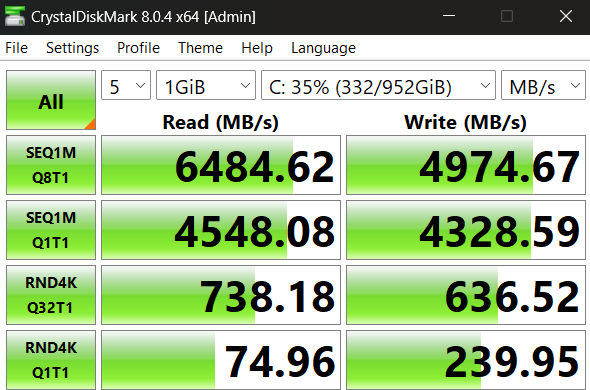 |
| The CrystalDiskMark benchmarks show the included Samsung SSD's performance to be very similar to their 980 Pro model. |
Value
The elephant in the room is that this laptop cost me over $3000 after sales tax, and at a price like that, some will call it out as being a terrible value no matter what hardware is packed into it. It's also been said that pretty much any computer with an Nvidia's 40-series GPU in it, desktop or portable, is a bad value - and I can see that point too. But the fact is that laptops have exceeded $3000 plenty of times in the last decade, some with ridiculous and useless features, and some without. Frankly, I think Lenovo did nearly as well as they could considering the price of components right now, and they found a nice balance here between price and fancy features all while maintaining top-tier performance.
With that said, it's not terribly difficult to find a laptop that's priced at hundreds less that will run games nearly as fast as this one does. Unlike the desktop 4090 GPU which sits way ahead of their 4080, the mobile 4090 is not that far ahead of the mobile 4080 to the point that unless you know you need the 4090, you probably don't need it - even when gaming. For most, a mobile 4080 model is still going to be nearly as beastly for gaming, and I imagine some 4080 laptops will dip under the $2000 price point (when on sale) well before the end of 2023.
Still a Great Gaming Experience
Lenovo has put together a fantastic offering for gamers with their newest Legion laptops. They packed in just the right, non-gawdy amount of gamer bling with mostly an uncompromising dedication to gaming performance, meaning most gamers will get everything they want and little they don't. While the price tag is obviously high, it's still quite a bit lower than most of the competition. Of course, no one needs a portable gaming machine that can be tossed in a backpack yet can outperform the best desktop PCs of just a couple of years ago, but if you're spending this much on a computer like this, let's face it - need is not really a word that comes into play. This is squarely in want territory, and there are many good reasons to want what Lenovo has to offer this year.