Ever since the Steam Deck's release in 2022 revolutionized handheld PC gaming, many have looked at its strengths and weaknesses and theorized on what's next. Valve's mean machine was certainly not the first handheld PC gaming out there, but it was the best one in many ways including some very important ones like performance. Other competitors have come out with new models rivaling the Steam Deck, many of which are in different shapes and sizes and also that match or even beat its performance, but the Deck has maintained dominance for many reasons, including ones that even the device we're reviewing today, Asus' ROG Ally, can't beat it at just yet.
But, Asus' newest effort is a fantastic little machine in many ways, and for the enthusiast handheld PC gamers out there, it can serve as a true upgrade and successor to the Deck. Because these pluses and minuses matter so much in order to make a proper buying decision, we'll detail exactly how the Ally fares against the Steam Deck, the device many called 2022's tech gadget of the year, along with other competitors coming from China.
Unboxing
As with many devices today, the ROG Ally from Asus comes in a good-looking package that is generally pretty lacking in extras. We get the device itself, a 65 watt wall charger, and USB C-C cord - and that's pretty much it unless you count the little cardboard "stand" for it that they include too... which, well, I don't count that because it won't last and doesn't really do anything. Still, nothing in the packaging sets off any red flags.
 |
 |
| The Ally comes packaged in an attractive box. |
Look and Feel
The ROG Ally is generally a good looking device, but if you've bought anything from Asus' ROG (Republic of Gamers) line before - motherboards, video cards, laptops and the like - you will know it's going to come with some unavoidable amount of gamer look. It's the same here, with RGB glowing under the analog sticks, an angular design, and the ROG "eye" molded into the back case. Luckily, the branding isn't quite as gaudy as it could've been, the RGB is configurable and can be disabled, and most importantly, Asus didn't sacrifice comfort or performance for the gamer elements they felt they had to include.
What I didn't expect to love so much is the lighter weight than many PC handhelds, including the Steam Deck. The Ally clocks in at 608 grams compared to the Deck at 669, which doesn't sound like much of a difference, but it makes a real difference while gaming to hold something that is that much lighter while still feeling sturdy.
The comfort on the Ally is good too, offering sizable enough grips to keep you playing for hours with solid placement of buttons and sticks that don't cramp your fingers. While the Steam Deck with its larger casing is probably a tad more comfortable, it's also a larger, heavier, and arguably uglier handheld than the Ally, so there are some trade-offs to consider here. Still, the Ally is certainly leagues better than the hand-cramping design of the Nintendo Switch.
Controls
The ROG Ally includes its 7" touchscreen along with a full complement of Xbox-style sticks, triggers, buttons and a D-pad, all of which range from good to great. The sticks are large with a nice range of motion, the D-pad is decent, allowing you to play fighting games without too much trouble, and the buttons feel nice with the right amount of "bite" when you press them. You also get a pair of system buttons (both of which bring up Asus' own menus for launching games and tweaking things) and a couple of buttons on the back that are configurable for either in-game actions or more system functions.
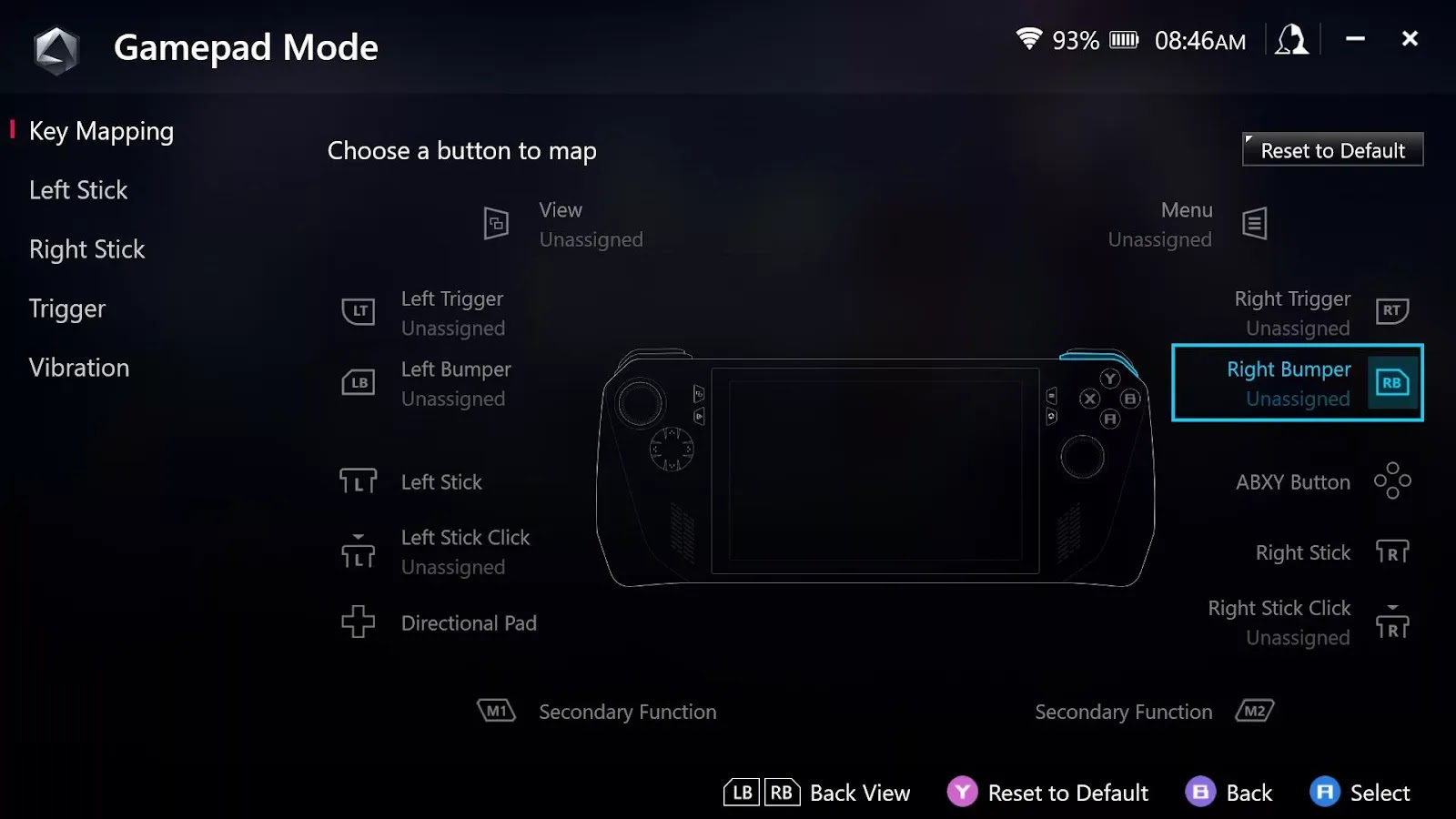 |
| Some advanced control configuration can be set up for both the in-game gamepad mode and Desktop mode, which emulates a mouse. |
The triggers use magnetic Hall sensors, a technology which has a reputation of being accurate and durable, but curiously, the analog sticks do not. This means that at some point as dirt or foreign materials eventually work their way into the sticks' inner mechanisms, it could result in drift or inaccuracies. It's possible that a company like Gulikit, who has already done this for the Switch and the Steam Deck, may release replacement sticks that include Hall sensors - but for now they haven't committed to that. Plus, installing them will likely be too complicated for most of the Ally's potential buyers, so it's likely only something for the real enthusiasts to consider.
Specs and I/O
The initial model of the ROG Ally includes an AMD Z1 Extreme processor along with 16GB of DDR5 memory at 6400MT/s and a 512GB of SSD storage at Gen 4 speeds. (A model will come this fall priced lower with a slower processor.) It has a 7" screen in a 16:9 format with a 1920x1080 resolution, with variable refresh rate via Freesync, and it can even work at up to 120Hz. Suffice it to say that the screen on the Ally is probably the best (although not the biggest) you can get on a handheld PC to date.
As far as the I/O and features around the case, along the top you'll see a MicroSD card slot, volume buttons, a power button with fingerprint reader built in, headphone jack, a single USB-C port for both charging and other device connections, and the proprietary XG Mobile port (more on that later) A pair of vents are also crammed in there as well, blowing hot air upwards and slightly backwards, helping keep the Ally cool while gaming. The sides and bottom have no real ports or features to discuss.
 |
| All of the ports and heat-producing vents are on the top of the device. |
The USB port on the top is where you charge the device, but you can also plug in a USB-C hub or dock that supports Power Delivery, plug your charger into that, and then split out things like HDMI to a monitor and USB ports for a mouse and keyboard. In this way, you can turn the Ally into a pretty normal computer and do just about everything a desktop PC can. And with the separately-sold XG Mobile device, you can even boost its gaming performance - more on that later.
Windows 11 on a Handheld
For some that are new to PC handhelds, the use of Windows 11 might seem like a natural choice. For those who are used to the Steam Deck and have fallen in love with using SteamOS as a lightweight interface made mostly just for gaming, the thought of having to juggle driver issues, having to install Windows updates, and just generally navigating a whole OS that's not built for gamepad controls will seem like a terrible idea.
The reality is that both groups are right - Windows 11 is the devil we know, and while it is familiar for most of us, it also comes with more overhead (both in the sense of the user having to deal with, and also in the sense of the PC itself having to run many more processes and have more useless apps installed). Going through setup without plugging in a mouse and keyboard to the USB-C port can be confusing and frustrating, and it might take some getting used to with the right analog stick controlling the mouse cursor. You can install games from many stores and launchers other than just Steam, all of which is easier than trying to juggle these from within SteamOS, and then play games from any store without the worry of any anti-cheat detection freaking out over a non-supported OS running in the background.
Asus has tried to mitigate the negatives of using Windows by including a version of their somewhat-infamous Armoury Crate software that can give you a single place for managing game launchers, building a library of titles, controlling hardware options unique to the Ally, and of course launching games. And when you just want a real Win11 desktop, you can get that too along with stick-and-button emulation of a mouse. You're on your own for the keyboard, although there is a hotkey you can press to bring up an on-screen keyboard too. You will still have to deal with drivers, Windows updates, Armoury Crate and BIOS updates, managing files in different locations, and all of the regular Windows maintenance.
 |
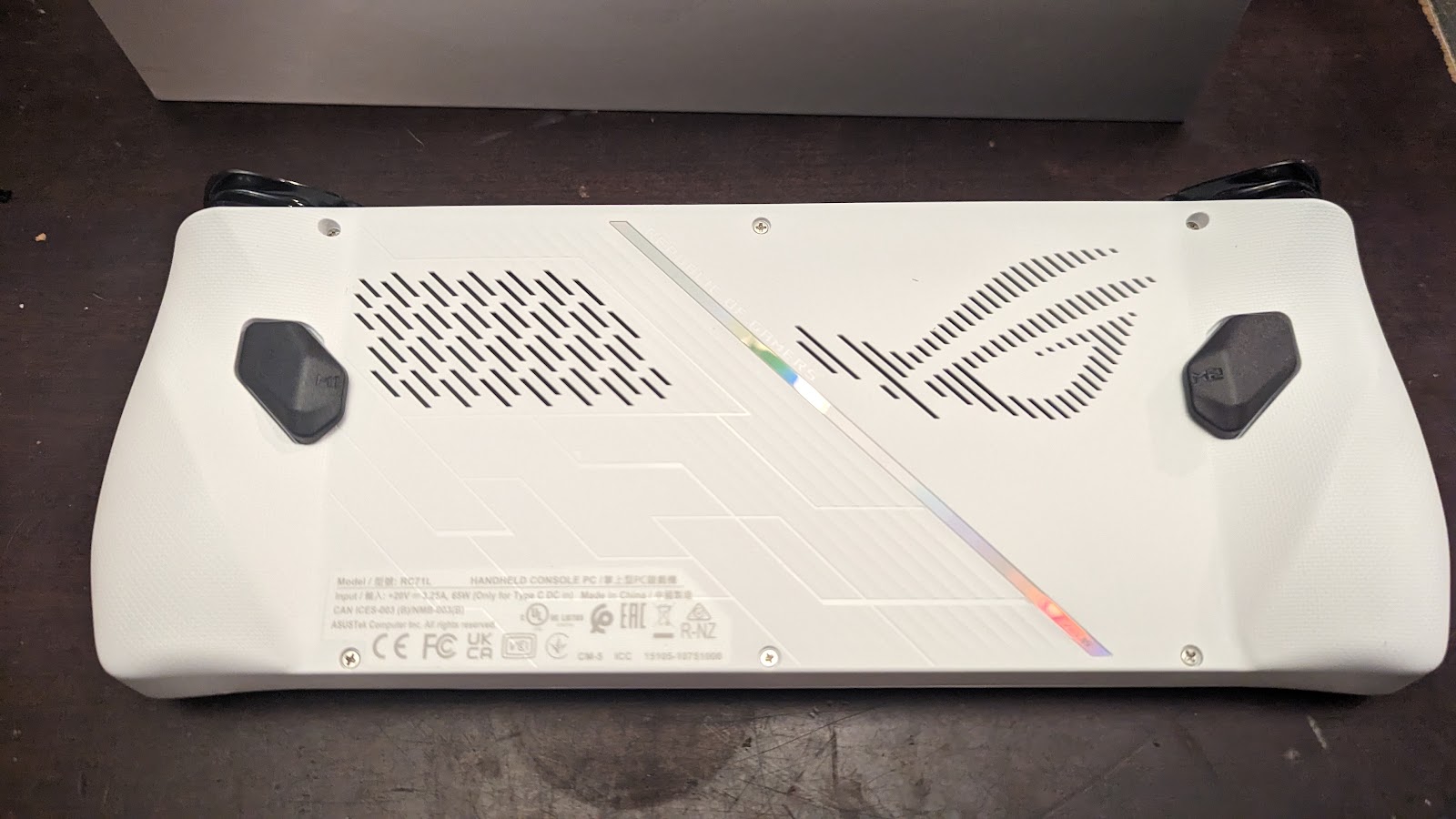 |
| Here are some shots of the front and back of the device with the included 65w charger. |
What this adds up to is a clunkier experience than something like SteamOS that's not made for handheld controls. But many users will find Windows offers more flexibility inside and outside of gaming, and at least some semblance of familiarity. There are still reasons to go with SteamOS and the Deck just for usability's sake, but the Ally offers a known quantity that most people right off the bat will be either for or against just when they hear about it.
Armoury Crate Usage
Since no OS that runs on x86-based CPUs is built for handheld usage, just about every manufacturer has been including software with their device that helps quickly launch games, gives shortcuts for system settings, and just in general helps users navigate more easily. The Steam Deck has an entire variant of Arch Linux they've built around this, whereas everyone else has a companion app for Windows. Asus has their own with Armoury Crate SE, a piece of software that adds a bunch of Ally-specific functionality. Yes, Armoury Crate is also included with other Asus devices including motherboards and laptops, but the two varieties share little in common from a functionality perspective.
For the Ally, Armoury Crate is actually quite useful, and unless someone makes an alternative, is pretty much required for normal operation of this device. It offers access to many things including switching between performance profiles on the device that trade speed versus quiet/cool operation and battery life, along with a unified interface for running your games out of a number of game launchers (including Xbox, EA, Ubisoft, Steam, Epic, Battle.net, and GOG) and access to other quick settings and shortcuts. It also allows users to set up configurable control profiles both for the entire system and per-game.
 |
| By default, the Ally starts Windows 11 and goes directly into the Armoury Crate launcher, but that can be disabled. |
If you checked out earlier reviews of the Ally from back in May 2023, you probably saw complaints about how Crate is buggy and difficult to use on this device. And while it has been improved since then, I found that it still needs work - not only can it occasionally become laggy and unresponsive, but it also still lacks a few of the power-user features needed for real enthusiasts to squeeze out the best performance and battery life from the device. It's not awful, but there is certainly room for improvement.
Performance
This, this is where the Ally shines. Asus worked with AMD on a "custom" APU for the Ally that they're calling the Z1 Extreme (there will also be a Z1 non-Extreme variant of the device - more on that later). The Z1 Extreme mostly resembles AMD's 7840U processor, delivering a low-power version of their latest CPU and GPU technology in one tiny package. As configured by Asus, it can run at anywhere from 9 watts for easy-to-run games all the way up to 30 watts for more demanding stuff, making for noticeably better performance at the high end than the Steam Deck and allowing it to match and sometimes slightly exceed what we see out of the similar CPUs in handhelds from other companies (like the AMD 6800U CPU found in the GPD Win 4, the latest AYA Neo models, and more).
Does this add up to the Ally being able to play games that other handhelds including the Steam Deck can't? Today the answer to that question is generally no, unless you're comparing to devices from the pre-Steam Deck dark ages. However, the Ally's additional performance allows more demanding games to be run noticeably better. So that means gamers can comfortably increase detail settings above "low" presets, set a 1920x1080 screen resolution, or even make use of frame rates above 60 if so desired - although you might be disappointed to find out that the Ally is usually not powerful enough to do all of those at once except maybe in older or easier-to-run games.
 |
| Armoury Crate lets you tweak the existing profiles and create your own, although it doesn't offer quite the flexibility of some of the Ally's rivals. |
On top of that, getting the most out of the Ally's performance involves at least a little bit of tweaking game settings, so if you're allergic to playing around in a game's Graphics Options menu, then the advantages the Ally offers won't be realized in your eyes - especially considering many games will have trouble auto-detecting the hardware in the unit and may auto-configure detail settings that are less than optimal for this device. You have to be open to at least a little bit of tinkering to make the Ally a worthy purchase, and if you're playing newer and more demanding games, you'll also need to be ready to stay plugged in or play for only short sessions at a time - and on that topic...
Battery Life
YouTubers like The Phawx told us years ago that as computers miniaturize and we can finally play PC games in a handheld form factor, that we'd all start having to consider things that few PC gaming enthusiasts ever had to before - how many watts do my CPU and GPU burn through, how much battery life do I have, and should I compromise on frame rate or graphics detail so I can game longer? Since nearly all PC gaming until this point has been done while plugged into a wall outlet (with the exception of a small niche of hardcore laptop gamers who could get away with playing while on battery), these are all new considerations. And with the Ally, unfortunately, battery life is one of those things that has to almost always be on your mind when you're gaming on the go.
To start, the Ally includes the same size battery as the Steam Deck - 40 WHr - and yet it can draw more power to deliver more performance. Basically, if your total system draw is 40 watts (which you can easily hit or even exceed on the Ally when you consider total draw and not just the APU), then a 40WHr battery will give you exactly one hour of operation. Subtract Windows 11 freaking out when battery life gets low and the overhead of having to get into a game before you even play, and you're looking at as low as 45 minutes of gaming when at full bore.
Of course, that's a worst case scenario, and it can be mitigated. Windows and Asus' Armoury Crate software will let you set lower-wattage performance profiles and let you disable things like WiFi or Bluetooth, run at lower frame rate caps or screen refresh rates, or dim the screen down to improve battery life. But even in those scenarios where you've tweaked everything possible to maximize battery life, we're still looking at under 4 hours of total usage at best, which is about half of what a Steam Deck can get out of a single charge considering its CPU can be tuned to run slower and even more efficiently than what Asus allows with the Ally.
 |
| The left system button brings up the Command Center, which lets you tweak settings while in-game. |
A couple of pluses, however, include the fact that the Ally can charge at a decent 65 watts, meaning that recharging the device is much quicker than the Steam Deck - going from empty to full takes about an hour if the device is off, and even if you are gaming while charging, you can go from nearly empty to 50% in about 40 minutes. Additionally, Armoury Crate includes options to keep the battery charged up to 80% of maximum in order to preserve long-term battery health, along with an additional temporary override option so that you can do a one-time charge up to 100% and have max life available for when you're planning to head out and need a full battery just once. (Then after a day, it'll automatically go back to charging up to 80% max again when you plug it in.)
ROG XG Mobile
One feature Asus touts with the Ally that is pretty unique in this space is the XG Mobile connectivity via its proprietary connector along the top of the device. So if you really wanted to turn the Ally into a PC that rivals at least higher-end laptop speed, or even maybe make it comparable to a desktop PC from just a few years, ago, you can buy one of the external ROG XG Mobile devices that's about the size of an internet router, and it packs a mobile-class dedicated gaming GPU in it. The idea is that you'd have the XG Mobile in a laptop bag or at your desk, plug in the connector to your Ally, and now you can use the considerable horsepower of the XG Mobile's external GPU (current models include mobile editions of either the Nvidia RTX 3080, RTX 4090, or AMD Radeon 6850XT) to play games at much higher frame rates, resolutions, and detail settings.
I don't own an XG Mobile as these add-ons are quite expensive and a bit of a tech "dead end" in that they're not upgradeable in any way, so I was not able to test one for this review. But for those with more money than they know what to do with, it can be an interesting solution - although from where I'm sitting, it looks a lot like an expensive and somewhat impractical toy, a solution that's honestly just looking for a problem to solve.
Of course, many will also say that nearly any handheld PC is just a cool toy for the nerd that has money to burn, and they're not entirely wrong. It's all about where you draw the line, I guess. Either way, when all put together, it's more awkward and likely more expensive than using, say, a proper gaming laptop, but the ability to un-tether and walk off with a decently-powered handheld gaming device is something a laptop cannot do, so there's that.
 |
| The ROG Ally being used with the XG Mobile on its right. Image courtesy Asus. |
Durability and Serviceability
The Ally is a solidly built little machine that doesn't give me any concerns about taking it out of the house, although I'm also rather impatiently waiting for a nice hard case designed for it - after all, nearly all complicated electronics are still prone to break if dropped hard and this is no exception. But from my perspective I see this as "so far so good", and the device has little flex or other glaring quality issues that would otherwise make me nervous about actually using it.
From a serviceability standpoint, it's hard to beat the Steam Deck considering the ease of getting inside that device and ability to buy replacement parts and install them yourself if you were so skilled and inclined. The Ally doesn't have any of that, but it does have a US-based warranty. With that said, opening the unit to replace the SSD - which admittedly is about the only "real" part that is easily upgradeable or replaceable in the Ally - is pretty simple overall and there are YouTube tutorials that make it look easy. (And Asus' BIOS even has a feature where you can reformat your SSD and reinstall Windows 11 from the cloud with factory defaults and all relevant drivers pre-installed.)
Warranty
Plenty of handheld gaming PC manufacturers were working on and releasing devices both before and after the Steam Deck was released, and one of the nasty undersides of this is that these companies, headquartered in China, have no obligation to offer a real warranty or customer service to most of their buyers around the world. And if these devices break, there's no guaranteed recourse. You're often at their mercy if you need to return your device or get it repaired should something break on it. I went through this with the OneXPlayer and suffice it to say it was a months-long nightmare that resulted in me still having a device that would not charge or power on.
That's why when this topic comes up and fancy-looking devices like the GPD Win 4 are considered for purchase, I always advise caution - don't buy anything from these Chinese companies (for PC handhelds that includes AYA, Ayn, GPD, OneNetbook, AOKZOE, and at least one of Anbernic's offerings) that you can't afford to just have die on you with no guarantee of repair or replacement. This is what makes the Steam Deck and ROG Ally, both with US-based support and warranties, the only reasonable options for those looking for proper support in case something breaks.
So let's detail that out - the Ally at least in the US is being sold by Best Buy exclusively for now, so if you have a problem within the first 15 days, you could return or exchange it there. Additionally, Asus' warranty policy is available online showing the Ally is covered for one year, although it doesn't seem to have any particularly special coverage - it's the usual basic mail-in service to a US depot for repair. While Asus' support on other products has been called into question many times (frankly, most US-based electronics manufacturers are not in much better situations), it's still miles better than even the best Chinese handheld companies.
Price
It's pretty difficult to compete with the Steam Deck on price considering the low-end model only costs $400 US, so many competitors haven't even tried - mostly they just try to include sleeker and smaller designs and more features to justify their price tags that can go up to a thousand bucks or even way past it.
The Ally launched with AMD's Z1 Extreme processor for $699, which is $50 more than the top-spec Steam Deck, but it's pretty clear that the extra $50 gets you some nice features on top of the Deck. Asus is pricing this pretty aggressively, coming in below all of Valve's other competitors even though it has a best-in-class screen and more performance, and if they sell a lot of these, they'll put a lot of pressure on every competing device other than the Deck itself.
A second model of the Ally will be released later this year at $599 that has a non-Extreme variant of the Z1 processor, although the rest of the system specs will be the same. It remains to be seen exactly what buyers of this model will be leaving on the table performance-wise, but early indications show that it's pretty close to the Steam Deck's performance - and if that's the case, then a base-model $400 Deck equipped with a MicroSD card for game storage might be the better bet.
Conclusion
Even though I ran into a few annoyances, I have to say that Asus has mostly hit a home run with the ROG Ally, a device which they curiously announced on April Fools' Day (leading many to understandably believe it was a joke) and which has a couple of weird, niche features that won't be used by many. Still, the aggressive pricing shows that they've come to steal a bit of the Steam Deck's thunder while nearly eliminating most of the reasons to go with any other competing device.
The battery life is definitely a concern and is probably its weakest point, while the use of Windows 11 will be annoying for some, but overall I completely understand these trade-offs and it's really just a matter of whether potential buyers think of these compromises to be something worth making. For my part, I do, and I think there are a good number of enthusiast handheld gamers out there that will agree.
Pros:
- Excellent screen
- Solid performance improvement over the competition
- Great game compatibility with Windows
- Good comfort and weight
Cons:
- Weak battery life; performance tweaking could be better
- Asus' software isn't as rock-solid as it could be
- Windows 11 can be a chore on a handheld, especially during setup


